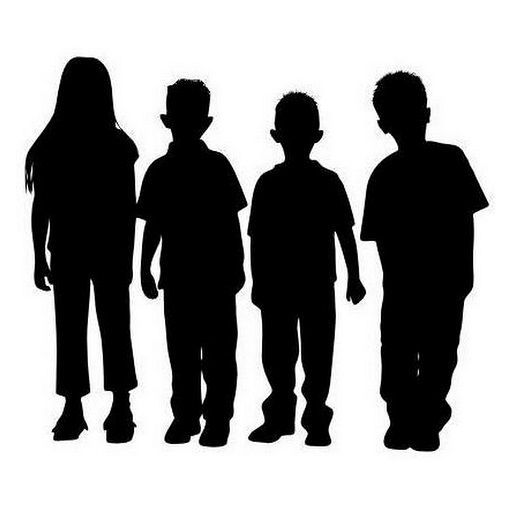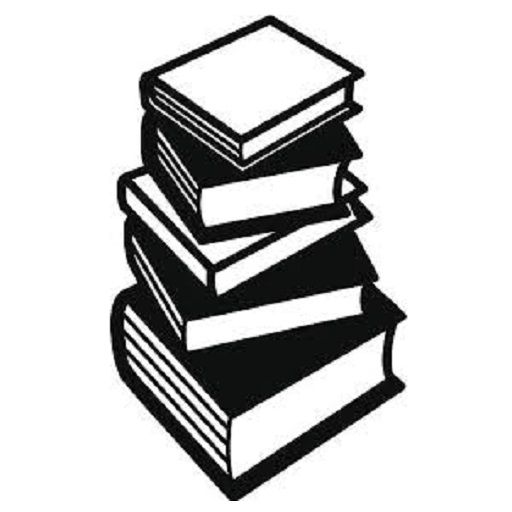Religious Education Registration Part 1
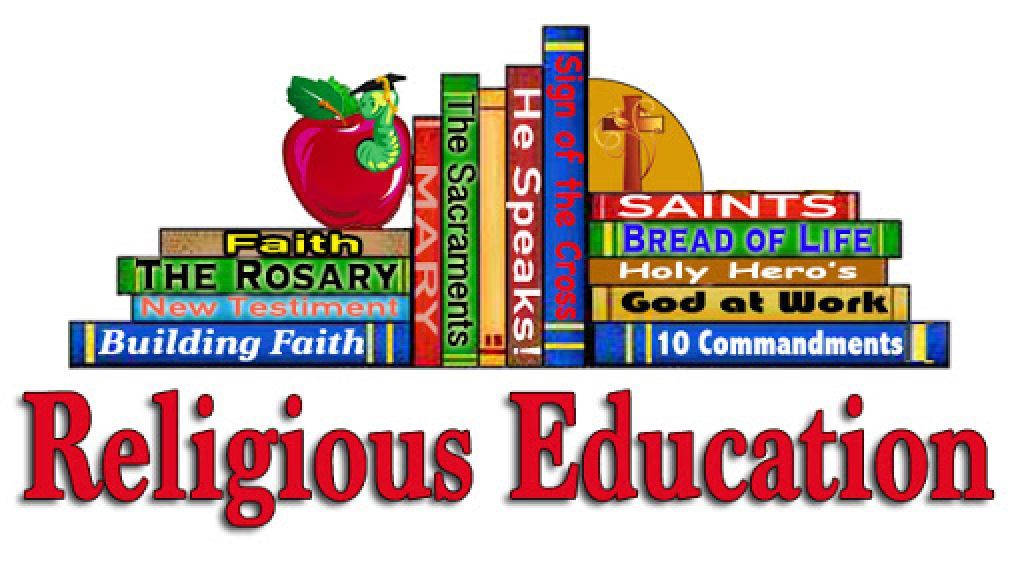
Religious Education Registration — Part 1:
Payment Information
Part 1: PayPal Payment
Select the appropriate registration(s) from the options below. Books are included in the registration fees for all grades.
Registration Options
- 1-Child – For 1 student in Grades 1-6
- 2 Children – For 2 students in Grades 1-6
- 3+ Children – For 3 or more students in Grades 1-6
- Confirmation 1 Student – For a student in Grade 7
- Confirmation 2 Student – For a student in Grade 8 or high school
🔹Important: Please note there is no sibling discount for Confirmation Students. They should be registered separately from students in Grades 1-6.
- Example: If you have children in Grades
2, 5 and 8:
Select “2 Children” for Grades 2 & 5 and then click back and add “Confirmation 2 Student” separately for Grade 8
Payment Instructions
- Use a credit/debit card or PayPal account to check out
- To use an installment plan, you must create a free PayPal account.
- Be sure to include the email address used for payment on the Family Information Form in Part 2 so we can properly credit your registration.
⚠️Tip:
Double-check your cart
before checking out.
Navigating back and forth can sometimes duplication items in your cart.
Installment Plan Options
* Installment plans are processed separately and require you to have a PayPal account.
🔔Note: You must create or log in to a PayPal account to use the installment plan option. If you don’t have one, you’ll be prompted to set up a free personal account during checkout.
Next Steps
- Select all applicable registrations.
- For full payments, click “Continue Shopping” in the PayPal cart to add more items if needed.
- Click “Checkout” to complete payment.
- PayPal will then automatically redirect you to Part 2: Family Information Form.
Final Step: Complete Registration
If you were not automatically redirected to Page 2 after payment, please click below to finalize registering your child(ren).